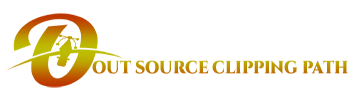As with so many things in graphic design, there are several ways to get good quality image cuts in Adobe Photoshop CSI. The best way to describe image cropping is visually, so you will see two copies of the same image below. On the left there is a flat and unconvincing image. On the right there is a clipping image:

CLIPPING PATH
Pixel perfect pagesIf you are designing something that requires trimming an image of some kind, there are several ways to get the desired result, depending on the type of image you work on and the background that will be placed on it. The most common method is to use Photoshop snapshot paths to crop the image.
This image shows how to use a vector path to hide areas of the image, so that it can be placed in Indesign or Quark Kebres as an EPS file. Only an EPS image file (Envelope PostScript) can contain vector data. The path created in Photoshop is very similar to the Adobe Illustrator path: a vector graphic that defines the edges of an image using Bezier curves.
In Photoshop, you can create a vector shape using paths, by tracing the top of an image. You can then tell Photoshop to save the file so that the portion of the image in the path appears only in the InDesign or Quark program. These vector routes are called chipping paths.
How Our Experts Work
If someone ever tells you that a magic wand tool is what you should use when creating a snapshot path in Photoshop, do not listen. Our experts realize that using a magic wand is just an abbreviation, but like most reviews, the results are often horrible, and it takes time to correct them as it does to do it correctly.
The Magic Wand tool collects large areas of colored pixels in a similar way and creates a selection area. If you do a Shift-click on another region of color, you will add the selection to the existing region.
It works best when you have a large area of the same color to select. You can change the color selection display by increasing or decreasing the value in the Tolerance field of the Options panel (visible when you select a magic wand tool, and there is a higher value for a larger set of pixel color values, closer selection). The default value is 32.
Why Choosing Us?
We know the value of yours and our time, money and quality. That helps our experts to maintain the best quality avoiding any shortcuts within the minimum due date to deliver your orders. We keep our service transparent to ensure your utmost satisfaction and that’s what make us the best Clipping Path Service Provider.